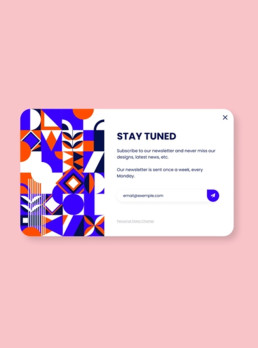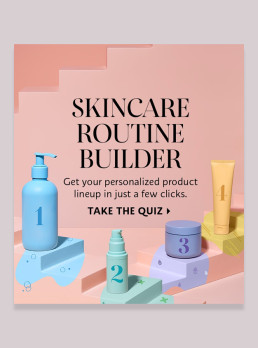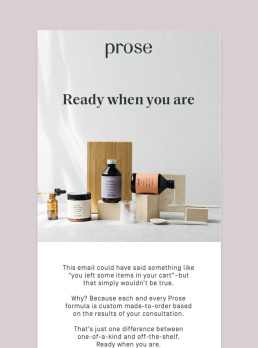Dotdigital vs. Klaviyo
I had the unfortunate displeasure of working with Dot Digital for a few months with a client.
Dot Digital claims to take things to the next level with dotdigital Engagement Cloud when in reality, it’s a step BIG down from Klaviyo.
If you learn one thing from reading this post, choose Klaviyo over Dotdigital. I’ll go into some of the details why below.
The Bad
Dynamic Product Tags
I had the hardest time adding product tags like product names in a post-purchase email.
In Klaviyo, all you need to do is add a tag in the body of the email and you’re done.
Not so easy with dotdigital. After speaking with several support specialists, you can’t use product tags in an email. You can only use Shopify liquid code to embed product info.
This was when I realized I should start documenting my issues with dotdigital to share with others.
The Automation Builder
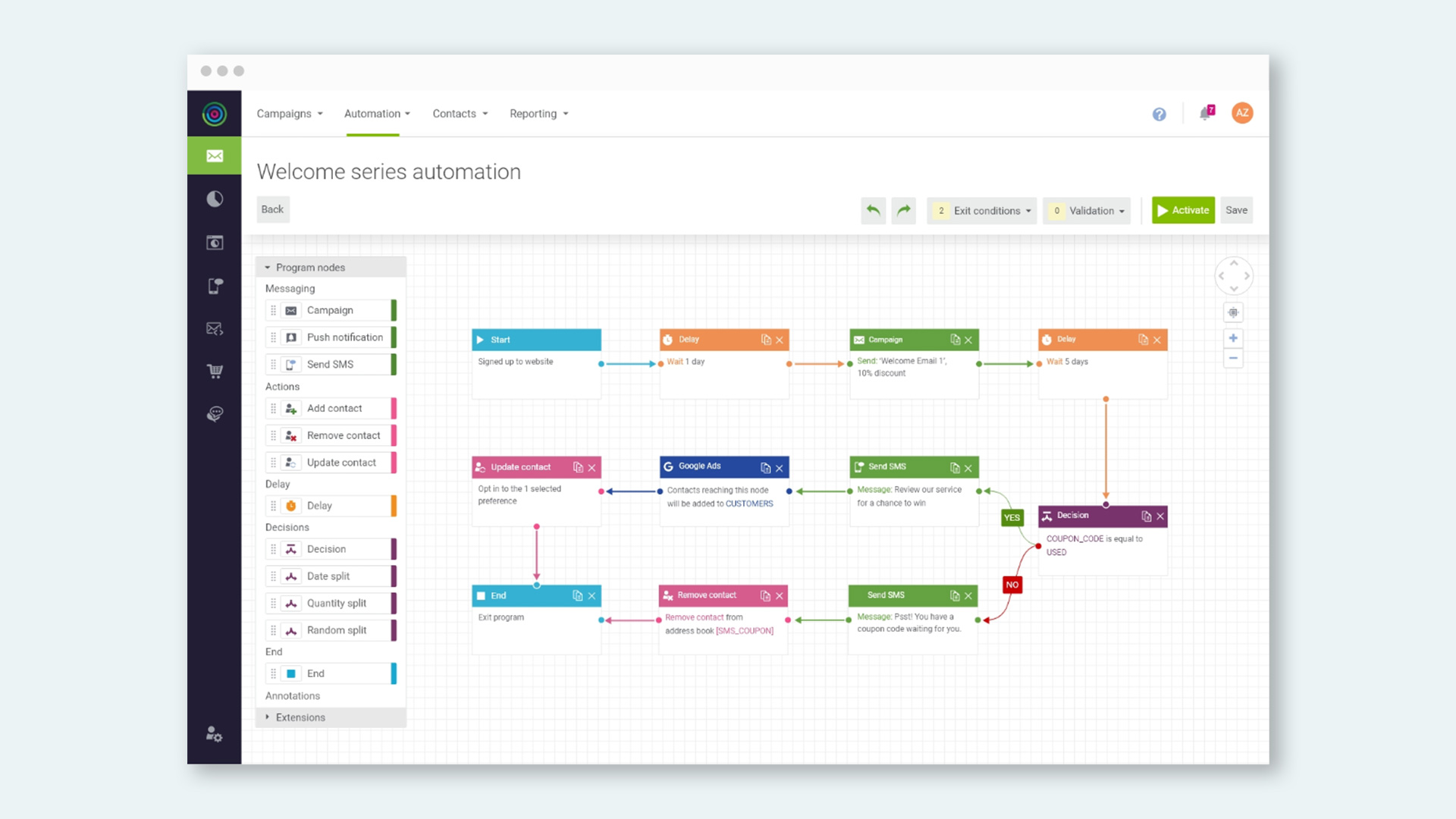
It’s just too clunky, unintuitive, and slow. The drag-and-drop editor when constructing automations is atrocious. When building out automations in their drag-and-drop grid, quite frequently my emails would disappear from the grid for some odd reason. I would then have to refresh the page to get my emails back. Eventually, I had to move to Safari from Chrome to get it to work.
Documentation
Give a man a fish, and you feed him for a day. Teach a man to fish, and you feed him for a lifetime
I have the same philosophy when it comes to great support documentation. In Ddotdigital’s case, their documentation is pretty light so you can’t simply learn how to do something on your own. This really slows down your learning if you’re forced to email support for every question you have. Klaviyo has quite an extensive support library with articles and videos, so you can learn as you go.
Campaign Builder
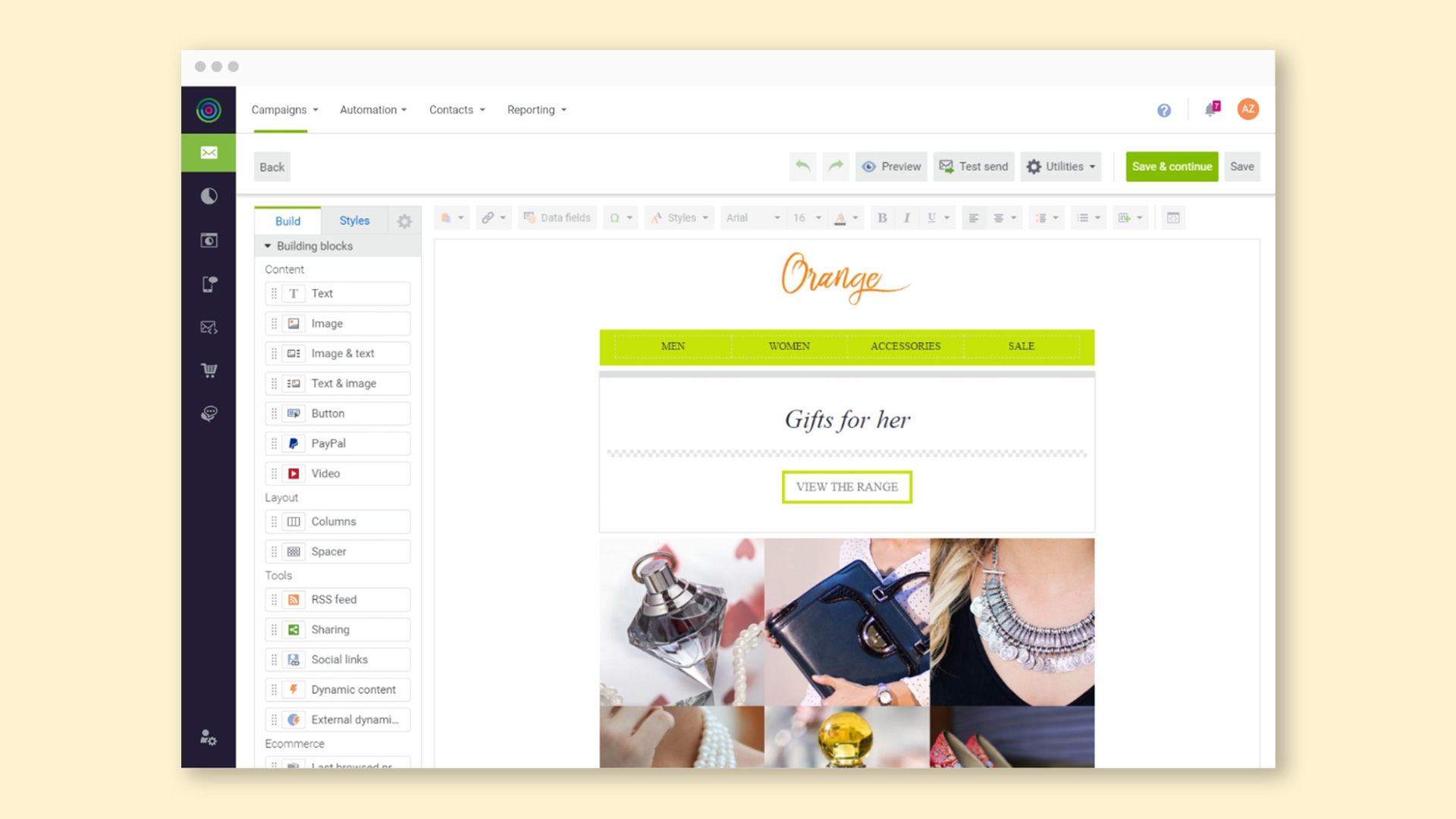
This was also another pain to use. Again, it was clunky and unintuitive. I felt for every simple action, it took 3 steps to do when one step would have sufficed. Adding a link to an email: 3 steps. Adding an image to an email in 5 steps. Adding padding to a block: 3 steps.
It got really tiring pretty quicking building put campaigns. They should hire a UX expert.
The Okay
Live Chat
They had a pretty responsive live chat, but their specialist didn’t seem to be all that knowledgeable when it came to answering my questions.
They would usually refer me to my account manager. I think 9 out of 10 times I reached out to live support, they were unable to solve my issue.
Surveys/Landing Pages
I like how surveys and landing pages are integrated into dotdigital. With Klaviyo you have to use a third-party tool to get this done.
In the end, stay away from dotdigital. It feels like it was made in the early 2000’s and hasn’t been revamped since. My feeling is I don’t think anyone at dotdigital actually uses the tool so they have no idea how to improve things.
As for pricing, Klaviyo has clear pricing and you can get a quote online in a sec. For a list size of 5,000 with SMS Klaviyo, it costs $166 per month. For dot Digital, you have to speak with a sales rep who tries to sell you all the options.
If you have a choice between using Dot Digital and Klaviyo, then I highly recommend you pick Klaviyo.

Pasha Elsamra
Pasha Elsamra is an email marketing expert, specializing in ecommerce and Klaviyo.